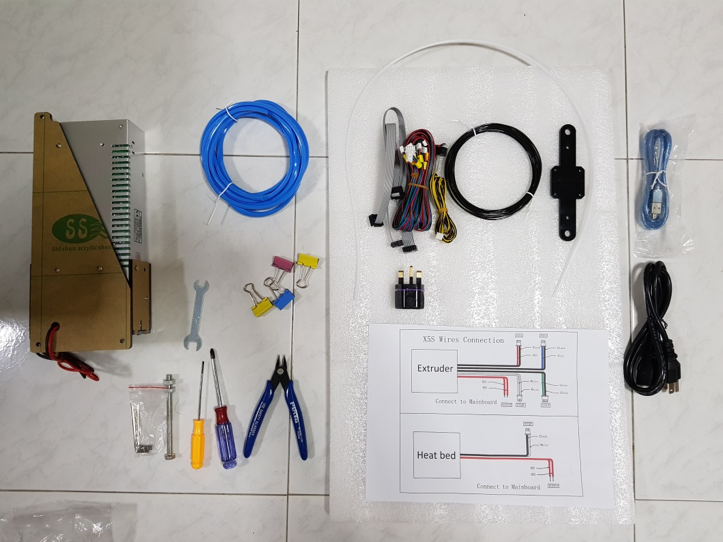Ok Scott here again This time I'm going to start with another basics the parts and terms commonly used in 3D printers. I plan on adding images to most ares but until then I figured this will be a help for some of you. If you have more to add feel free to send me a message or email. I have not added printer layout types and not done delta terms yet but I will get there.
- Frame – Holds the full printer together. This can be metal, acrylic or even wood.
- X axis motion – movement on the printer from left to right.
- Y axis motion – movement on the printer from front to back.
- Z axis Motion – movement on the printer up and down.
- Extruder – Takes filament from the spool and pushes it to the hotend.