What's New In The 3D Printer World
Flashing Tronxy X5S Factory Control board USB Cable only
Ok so Scott here again, this time I decided to go ahead and take things to a simple level based off a write up done by Syed Muhammad Shaheryar. I have seen so many comments and issues with people flashing firmware to their factory TronXY X5S control board, now this should work for flashing the firmware on the X3S as well but the firmware I included will need some edit work unlike for the X5S. This Version of Arduino IDE will work just like any other but it can be installed on a thumb drive or SD card and moved from one computer to the next without having to install anything on that computer. it should also work on other boards but I have not tested it.
To start with Items you will need.
USB cable that came with the printer (or about any others that fit both ends)


Tronxy X5S factory control board.
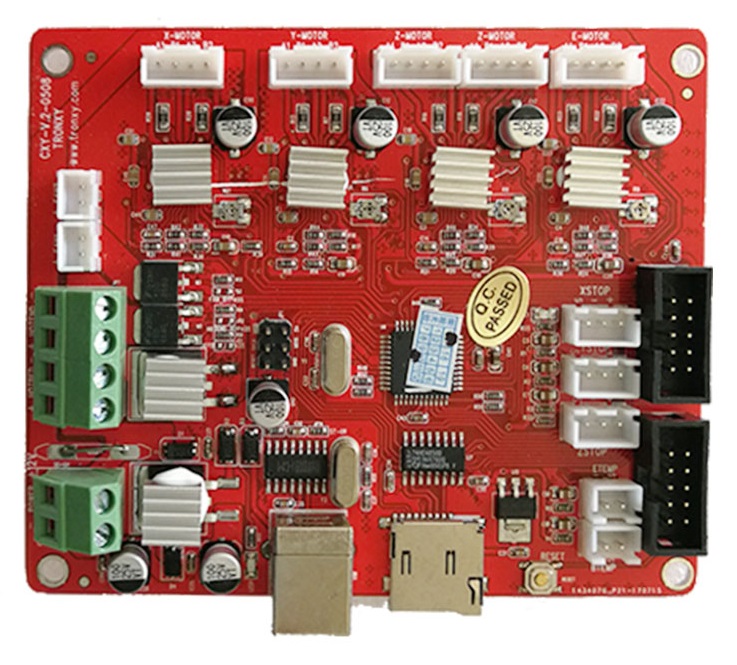

- Remove all versions or Adruino IDE if you already have it installed. From this point on you can use this version for all your firmware updates.
- Download.
Down load this zip (165.mb)
(note I got comments about people getting heating errors so I changed the firmware temp timer in the firmware in this file but it is only the firmware so you still need the above file first) Temp time extended firmware File is here (please note I updated the first file to include this file as well so this is just here if you already have bootloader and want to use this firmware only)
- Unzip the file in a location of your choosing. This will install a complete new version of Arduino that is stand alone.

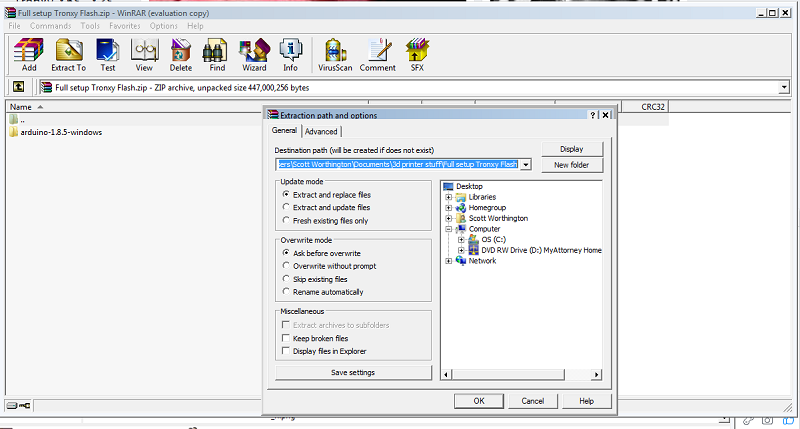
- Locate and open the file you saved, then run Arduino exe. See red arrow.

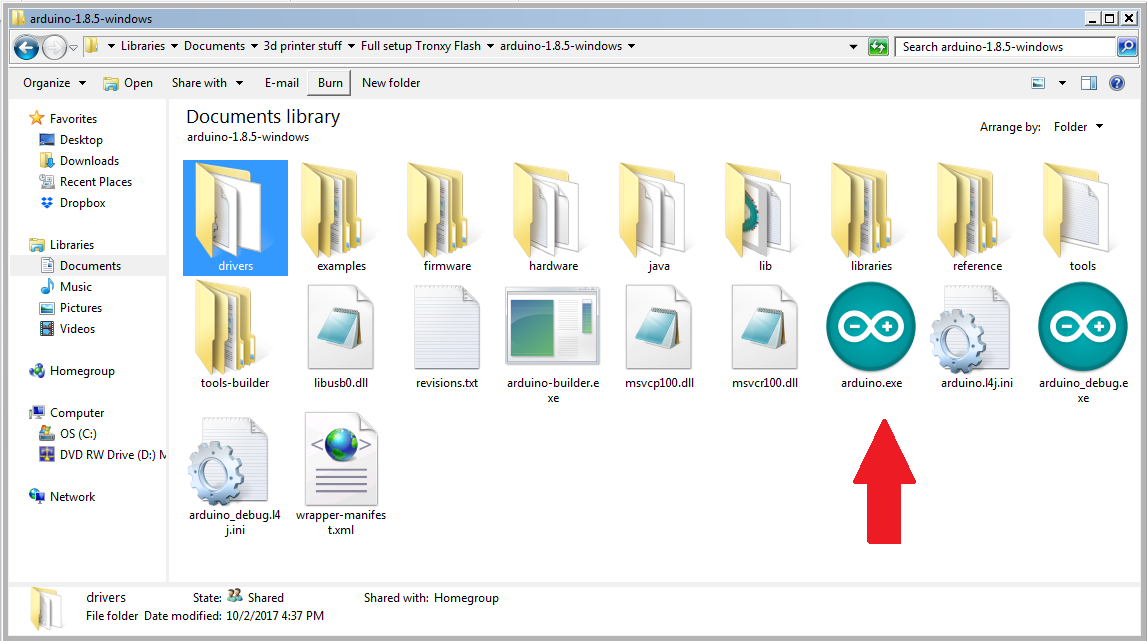
- Once Arduino loads open the marlin INO file for the X5S firmware. (file/open/marlin/ X5S M1.1.8/marlin.ino ) To make this easier I limit the files I see to file type INO (see pic for detail). If your running windows 10 you might have to find the file by going to File/ open/ portable/ sketchbook/ marline/ X5s m1.1.8/ marlin.ino. click open Red arrow again
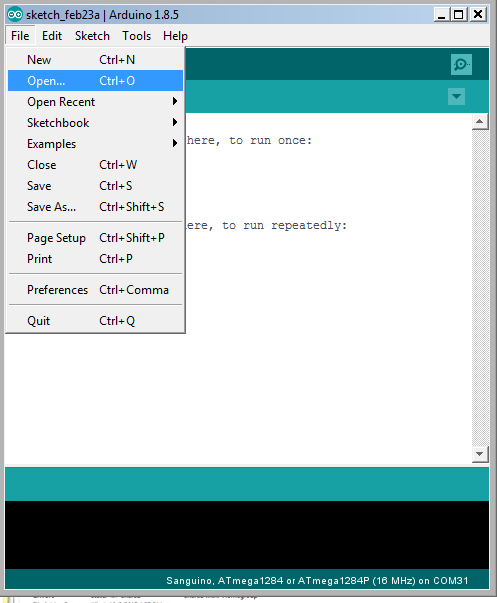




- Close first window of Aurduino, turn front one full screen.
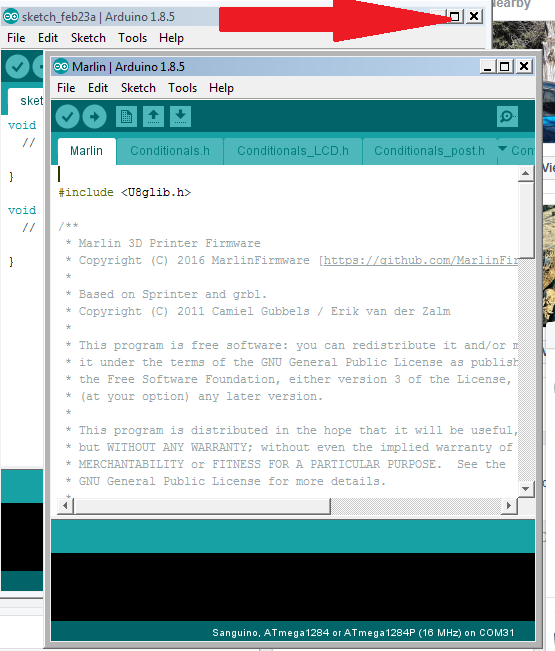
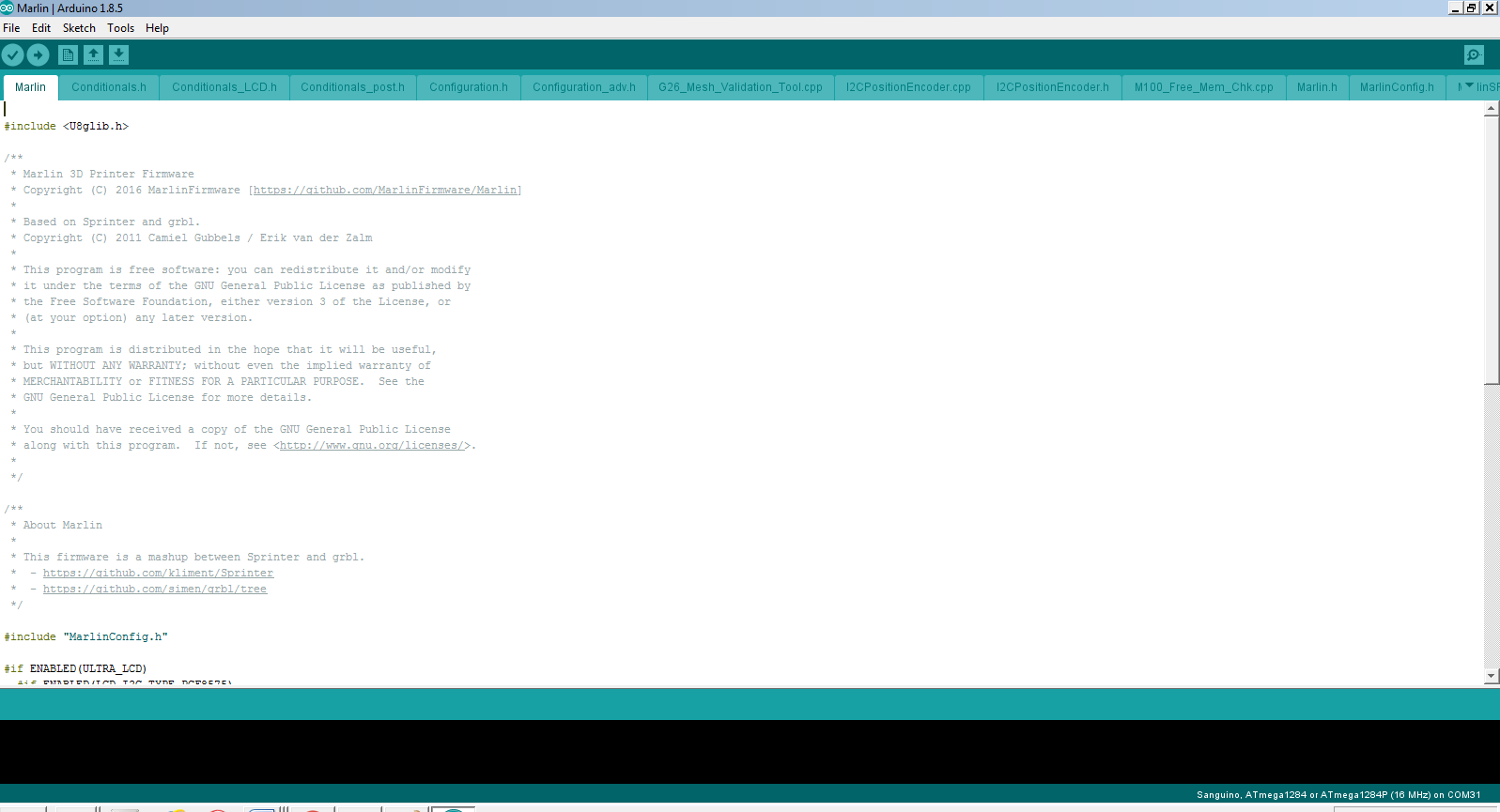
- Plug in the USB cable and control board. The control board can be left fully installed in the printer just do not have the power on to it just in case. You might have to download and install drivers if windows does not install them on its own.
Drivers can be downloaded here
- Check make sure board is set to “Sanguino” and processor is set to “ATmega 1284 or ATmega1284P (16MHz)” then Set the Port to the one that the control board it using.
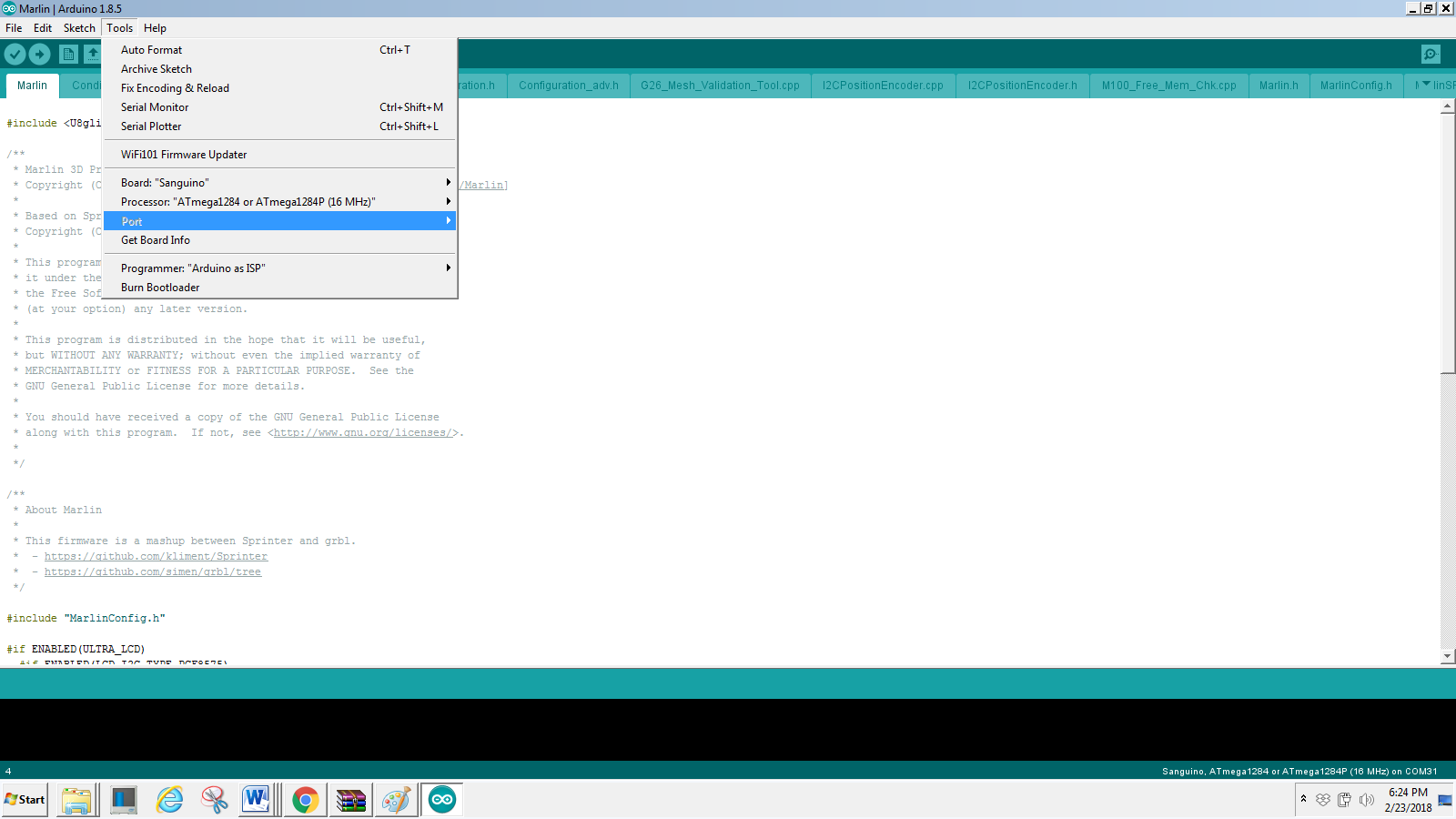
- Upload the new firmware (red arrow)…..Wait for it to compile and then it will upload Blue arrow is where it will show compiling and uploading and complete.
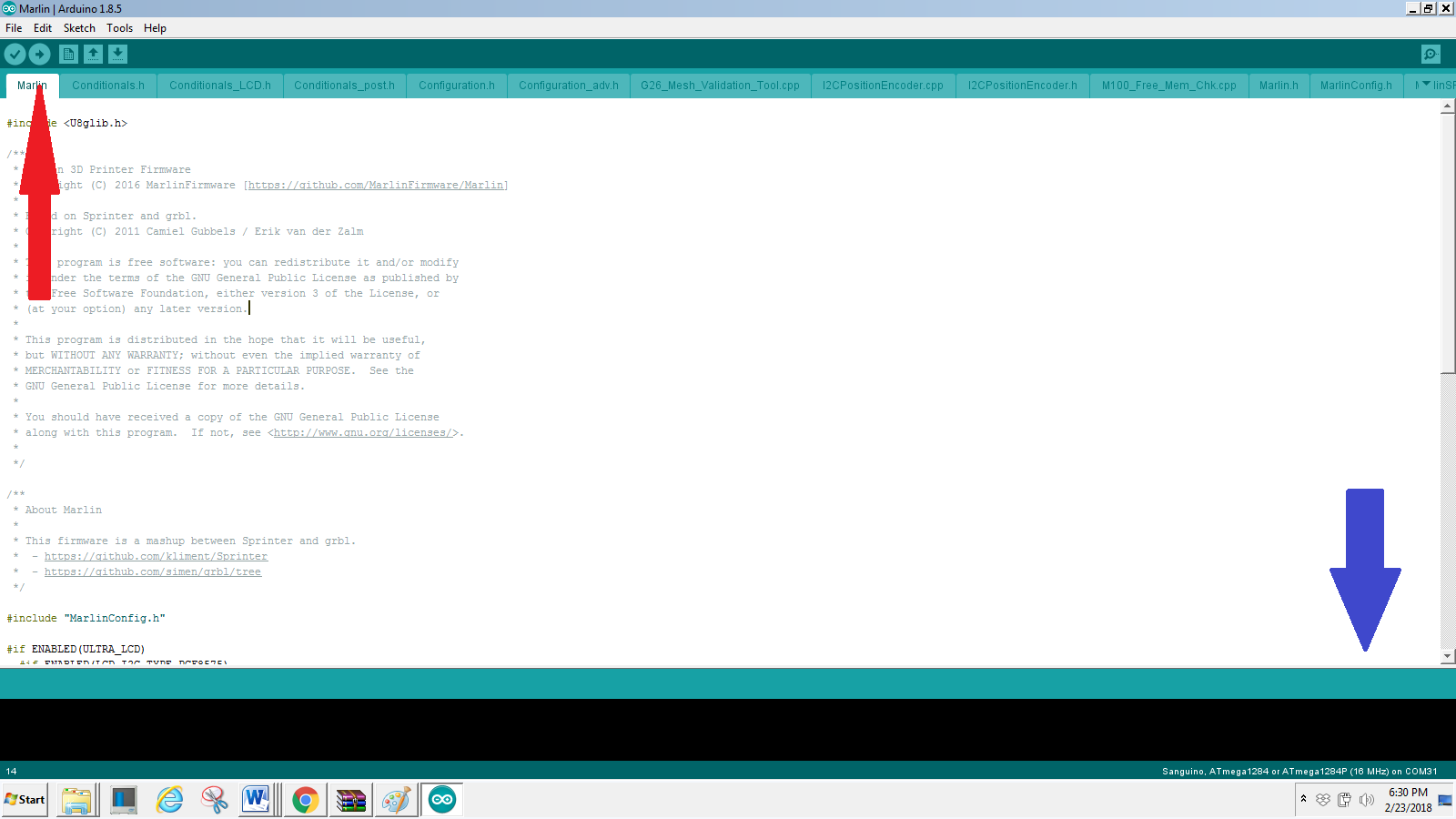
10. Enjoy
Thank you for reading and a big thanks to Alexander Ludwig for giving me his old factory board, because I had already added bootloader to mine.
Related Posts
Comments 62
Strange you did not see the files were the same. I did a diff checker comparison of all files from you original zip and updated one today and verified they were the same after looking through them myself and not seeing any changes. I rechecked the Configuration_adv.h previous fix zip (the one that was for downloaded before you just replaced it with the new one) and they show as identical. Here is a report: https://www.diffnow.com/?report=qf7s4
Thank you for the new file you uploaded today, as the changes are clear and seen right away. Here is the comparison of the changes in the new Configuration_adv.h from the firmware you uploaded today for others as well: https://www.diffnow.com/?report=pzhst
#define WATCH_TEMP_PERIOD 60 // Seconds
(From 20 to 60)
#define WATCH_TEMP_INCREASE 1 // Degrees Celsius
(From 2 to 1)
#define THERMAL_PROTECTION_BED_PERIOD 80 // Seconds
(From 20 to 60)
#define THERMAL_PROTECTION_BED_HYSTERESIS 1 // Degrees Celsius
(From 2 to 1)
#define WATCH_BED_TEMP_PERIOD 90 // Seconds
(From 60 to 90)
#define WATCH_BED_TEMP_INCREASE 1 // Degrees Celsius
(From 2 to 1)
P.S. I agree all of the issues I have seen related were from the extruder not the bed as you thought.
First try swapping x and y motor cables at the control board. More than likely fix the issue. And if you read these instructions they are for the factory board on the x5s and do not use anything but the USB cable to flash the firmware. For this to work you need to follow it step by step.
Thank you for the post,
is there any way no know if the board is broken? It just stopped working.
Anyways, on win7 im having this message:
Arduino:1.8.5 (Windows 7), Tarjeta:"Sanguino, ATmega1284 or ATmega1284P (16 MHz)"
El Sketch usa 118944 bytes (91%) del espacio de almacenamiento de programa. El máximo es 130048 bytes.
Las variables Globales usan 4561 bytes (27%) de la memoria dinámica, dejando 11823 bytes para las variables locales. El máximo es 16384 bytes.
avrdude: stk500_recv(): programmer is not responding
avrdude: stk500_getsync() attempt 1 of 10: not in sync: resp=0x8b
avrdude: stk500_recv(): programmer is not responding
avrdude: stk500_getsync() attempt 2 of 10: not in sync: resp=0x8b
avrdude: stk500_recv(): programmer is not responding
avrdude: stk500_getsync() attempt 3 of 10: not in sync: resp=0x8b
avrdude: stk500_recv(): programmer is not responding
avrdude: stk500_getsync() attempt 4 of 10: not in sync: resp=0x8b
avrdude: stk500_recv(): programmer is not responding
avrdude: stk500_getsync() attempt 5 of 10: not in sync: resp=0x8b
avrdude: stk500_recv(): programmer is not responding
avrdude: stk500_getsync() attempt 6 of 10: not in sync: resp=0x8b
Problema subiendo a la placa. Visita http://www.arduino.cc/en/Guide/Troubleshooting#upload para sugerencias.
avrdude: stk500_recv(): programmer is not responding
avrdude: stk500_getsync() attempt 7 of 10: not in sync: resp=0x8b
avrdude: stk500_recv(): programmer is not responding
avrdude: stk500_getsync() attempt 8 of 10: not in sync: resp=0x8b
avrdude: stk500_recv(): programmer is not responding
avrdude: stk500_getsync() attempt 9 of 10: not in sync: resp=0x8b
avrdude: stk500_recv(): programmer is not responding
avrdude: stk500_getsync() attempt 10 of 10: not in sync: resp=0x8b
Thank you Scott.
The firmware flashed as simple as 1-2-3 and works like a charm. FANTASTIC! Thanks from us all out here with no support in DIY Land.
I have a question though. I see there is a really nice little routine for manual bed leveling. Unfortunately, I have a 300x300 Anycubic Ultraglass and I would need to bring those adjustment points in just a bit. Where are those parameters to be found in the sketch?
I purchased a 3D Touch Probe, perhaps a bit fast. From what I understand, the X5S board does not have a pinout for the pin servo. I see that MESH LEVELING is available in MARLIN 1.1.8 and would like to get all that working too.
There appears to be a breakout board on EBAY to access pin_27 from the display ribbon for the pin servo. Nice. (https://www.ebay.com/itm/192819925719)
It costs more than the probe itself, not mentioning the shipping which doubles that, making it less attractive. The breakout board description mentions that it avoids cutting ribbon connector wires and soldering which I have no problem doing. Anyone have any information about that option and advise not to fry anything? I have second X5S board just in case.
Thanks for the comments. As far as the abl stuff honestly no real experience with it as it's the first thing I remove when I built the printers... I believe in the config.h or advconfig.h file you can find the grid layout. As far as pin 27 you can also solder on the board from what I have read and one person I have talked to has claimed he has been able to pull the pin out of the 6 pin connector used for flashing the board as well but like I mentioned I have never done it. So I cant say for sure on any of it.
Thanks Scott,
I will look in the advconfig.h file and closer at the config.h
I guess I need to experiment with this
If I get positive results, I will be pleased to share.
Paul.
Hello,
I have followed you guide multiple times and I have got the same error every time
Arduino: 1.8.5 (Windows 7), Board: "Sanguino, ATmega1284 or ATmega1284P (16 MHz)"
Archiving built core (caching) in: C:\Users\EEE\AppData\Local\Temp\arduino_cache_527674\core\core_Lauszus-Sanguino-360282f_avr_sanguino_cpu_atmega1284p_993e186d72700c25c40780823faea018.a
Sketch uses 118926 bytes (91%) of program storage space. Maximum is 130048 bytes.
Global variables use 4561 bytes (27%) of dynamic memory, leaving 11823 bytes for local variables. Maximum is 16384 bytes.
avrdude: stk500_recv(): programmer is not responding
avrdude: stk500_getsync() attempt 1 of 10: not in sync: resp=0xa1
avrdude: stk500_recv(): programmer is not responding
avrdude: stk500_getsync() attempt 2 of 10: not in sync: resp=0xa1
avrdude: stk500_recv(): programmer is not responding
avrdude: stk500_getsync() attempt 3 of 10: not in sync: resp=0xa1
avrdude: stk500_recv(): programmer is not responding
avrdude: stk500_getsync() attempt 4 of 10: not in sync: resp=0xa1
avrdude: stk500_recv(): programmer is not responding
avrdude: stk500_getsync() attempt 5 of 10: not in sync: resp=0xa1
avrdude: stk500_recv(): programmer is not responding
avrdude: stk500_getsync() attempt 6 of 10: not in sync: resp=0xa1
avrdude: stk500_recv(): programmer is not responding
avrdude: stk500_getsync() attempt 7 of 10: not in sync: resp=0xa1
avrdude: stk500_recv(): programmer is not responding
avrdude: stk500_getsync() attempt 8 of 10: not in sync: resp=0xa1
avrdude: stk500_recv(): programmer is not responding
Problem uploading to board. See http://www.arduino.cc/en/Guide/Troubleshooting#upload for suggestions.
avrdude: stk500_getsync() attempt 9 of 10: not in sync: resp=0xa1
avrdude: stk500_recv(): programmer is not responding
avrdude: stk500_getsync() attempt 10 of 10: not in sync: resp=0xa1
This report would have more information with
"Show verbose output during compilation"
option enabled in File -> Preferences.
Does anyone know the fix to this error?
Thanks!
Scott,
have you looked at doing 1.9.1 ?
I would be interested in moving to this code too.
Also,
I have to lower acceleration & Jerk to get straighter walls instead of stepped walls.
New settings,
define DEFAULT_ACCELERATION 1000 // X, Y, Z and E acceleration for printing moves
define DEFAULT_RETRACT_ACCELERATION 1000 // E acceleration for retracts
define DEFAULT_TRAVEL_ACCELERATION 1000 // X, Y, Z acceleration for travel (non printing) moves
define DEFAULT_XJERK 20.0
define DEFAULT_YJERK 20.0
define DEFAULT_ZJERK 0.4
Just an FYI
Darrin
So you put jerk and acceleration back to factory you will have rounded corners and ringing. If your walls are not straight with the firmware I uploaded then you more than likely have other things causing it like loose parts.
I do not plan o going to 1.1.9 there are to many issues with it and any newer firmware right now.
Thank you for the quick reply,
I believe you may be right, there is a lot of slack in the carriage assembly. Do you have a recommended carriage assembly I should download and print?
I the printer is new so Im not thinking worn wheels, but rath not stug to the 20/20 rail
thoughts?
Darrin


